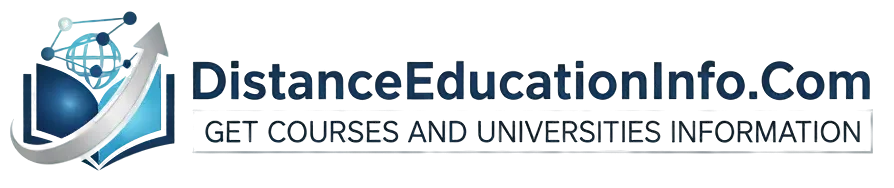Create Your DEB ID for Online and Distance Education Courses 2026
What is DEB ID?
A DEB ID is a unique ID that every student must create before taking admission in any Open and Distance Learning (ODL) or Online programme. It helps ensure that students join only recognized universities and approved courses.
Students can create their ABC ID easily through their DigiLocker account.
“Last date to admit learners in ODL/Online programmes and submission of admission data on DEB Web Portal for Janaury, 2026 extended to 31st Janaury, 2026”
About DEB ID
A DEB ID is a unique identification number that every student must create before taking admission in any Online or Open and Distance Learning (ODL) programme. The main objective of the DEB ID is to make sure that learners enroll only in UGC-approved Higher Educational Institutions (HEIs) offering recognized courses.
This system helps students easily identify approved universities and valid programmes, protecting them from unrecognized or fake institutions. Once generated, the DEB ID remains valid throughout the student’s academic journey in the ODL and Online learning mode, ensuring transparency and authenticity in the admission process.
Steps to Follow for Admission in Open and Distance Learning (ODL) / Online Programmes
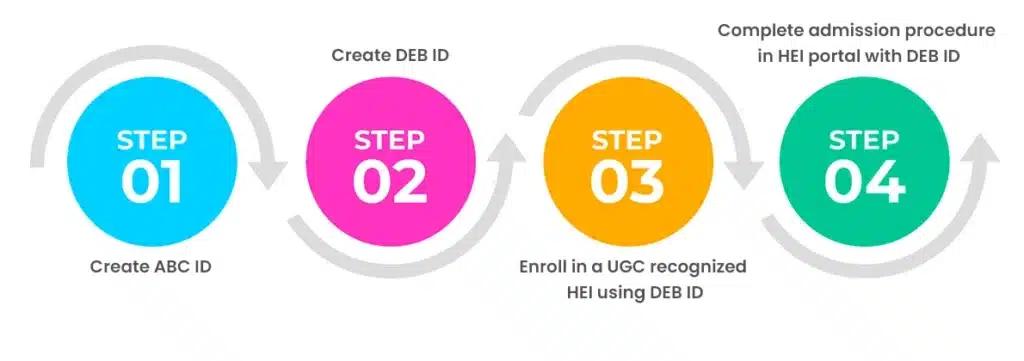
If you are planning to take admission in an Online or Open and Distance Learning (ODL) programme, it is important to follow the correct process to ensure your admission is valid and recognized. Below are the key steps:
- Create DEB ID – First, generate your DEB ID through the official portal. This is mandatory for all learners.
- Choose a Recognized University – Select only those Higher Educational Institutions (HEIs) that are approved by UGC-DEB for offering ODL/Online courses.
- Check Approved Programmes – Verify whether the course you want to pursue is listed under the approved programmes of the university.
- Complete the Application Form – Fill out the online application form with accurate personal and academic details.
- Upload Documents – Submit the required documents like educational certificates, ID proof, and photographs in the specified format.
- Pay the Fees – Make the payment for admission through the university’s secure payment gateway.
- Confirmation of Admission – Once the university verifies your details and payment, you will receive an official confirmation of admission along with study details.
By following these steps, students can secure admission in genuine and UGC-approved ODL/Online programmes without the risk of falling into fake or unauthorized institutions.
For other important precautions and guidelines, please check here.
https://deb.ugc.ac.in/Uploads/Notices_Upload/UGC_20240319151157_1.pdf
- Don’t have an ABC ID? How to Create One
- Students can quickly generate their ABC ID using their DigiLocker account.
For Correction/Update in DEB-ID if it’s already created.
If your DEB ID is already created but contains errors, follow these steps to make corrections:
Step 1: Review DEB ID Details: Check all the information linked to your DEB ID, such as name, date of birth, email, mobile number, and other details to identify any mistakes.
Step 2: Verify APAAR/ABC Card Information: Make sure your APAAR/ABC card has the correct details. If there’s any mistake in your name, date of birth, email, or mobile number, correct it before proceeding.
Step 3: Update APAAR/ABC Card:
If there are errors on your APAAR/ABC card, you can:
- Use the ABC Support Ticket System: https://support.abc.gov.in
- Use the DigiLocker app
- Or call ABC support at 1800 889 3511 for help
- Wait for confirmation that your APAAR/ABC card has been updated.
Step 4(a): Update Name or Date of Birth in DEB ID: If you updated your name or date of birth on the APAAR/ABC card, wait for one working day. The changes will automatically reflect in your DEB ID. You do not need to email or call for this update.
Step 4(b): Update Email ID or Mobile Number in DEB ID: If you need to update your email ID or mobile number, download your APAAR/ABC card and send it along with the new email or mobile number to update.debid@gmail.com. The DEB ID will be updated within 2 working days.
Step 5: Verify the Update:
- After the corrections, check your DEB ID to ensure all details are correct.
- Once updated, your DEB ID and APAAR/ABC card will be accurate and ready to use.
Steps to Correct APAAR/ABC Card Before Creating DEB ID
Step 1: Review Your APAAR Card: Check your APAAR card carefully for any errors or missing details, such as name, date of birth, gender, and other personal information.
Step 2: Fix Any Issues: For any problems with your ABC ID or APAAR card, or discrepancies in your information, use the ABC Support Ticket System: https://support.abc.gov.in or the DigiLocker app. You can also call the ABC support center at 1800 889 3511 for help.
Step 3: Confirm the Corrections: After making corrections, double-check your APAAR card to ensure that all details are accurate and updated.
Step 4: Create Your DEB ID: Only after confirming that your APAAR card is correct, proceed to create your DEB ID for admission in ODL/Online programmes.
If you want, I can also make a very short, website-friendly version with bullets that’s easy for students to follow. Do you want me to do that?